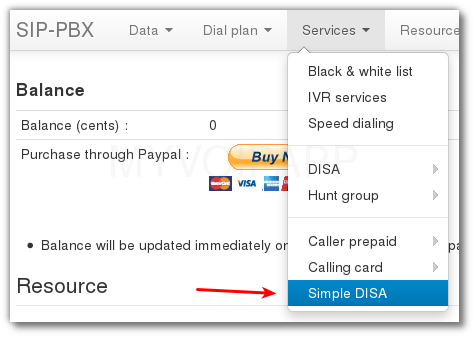Simple-DISA (S-DISA) is another kind of DISA (direct inward system access) service. Of course, it is simpler than tranditional DISA service. S-DISA permits outside users to login into virtual SIP-PBX and use its VoIP services or make calls.
With S-DISA service, outside users can make calls to extensions, to use local VoIP services and make outside calls through external lines, and so on.
1.1 Network topology
By default, we often forward calls from DID VoIP providers to cloud-miniSIPServer to trigger S-DISA service. The service trigger prefix is "*90". For example, if your virutal SIP-PBX server is '1234.s1.minisipserver.com', you can configure your DID account to forward calls to '*90@1234.s1.minisipserver.com'.

1.2 Service logic
Following figure illustrates basic flow of S-DISA service.
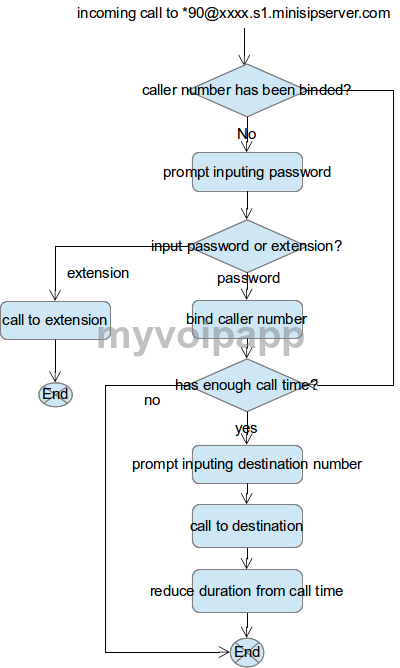
When user triggers S-DISA service first time, miniSIPServer will prompt to request PIN code(password). If user inputs right PIN code, miniSIPServer will bind user with this code, then this user doesn't need to input PIN code again in next time. Of course, if user inputs wrong code, miniSIPServer will give a chance to input again. If user inputs an extension number, miniSIPServer will call such extension directly.
Each PIN code will be assigned with a valid call time. So once user inputs right PIN code, miniSIPServer will check its call time. If it is not enough, then miniSIPServer will prompt user to input another PIN code or release current call.
If current user has been binded with a valid PIN code or he/she inputs a valid PIN code, miniSIPServer continues to prompt to request destination number, then makes call to such number.
Once the call is finished, miniSIPServer will calculate its duration and reduce it from the call time of current PIN code. That's why we list S-DISA as one kind of prepaid service. In the scenario that user inputs extension number directly instead of password, it is unnecessary to check or calculate call time.
Here we only describe the key steps to be configured for S-DISA service. You can refer to virtual SIP-PBX system for more details of each step, such as parameters, and so on.
2.1 SIP server
Since calls are from DID servce, we must configure its IP address in virtual SIP-PBX for authorization. Otherwise, these calls will be rejected.
Please click command "Data / SIP server" to add a new record whose host is your DID server IP address. If you dont know your DID server IP address, please confirm with your DID providers.
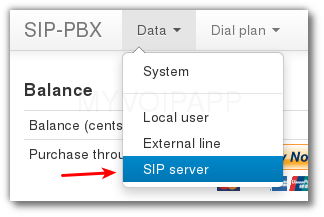
2.2 S-DISA
We list S-DISA as one kind of prepaid service, so please click command "Services / Simple-DISA" to configure this service. Please sign into your account to get more details of this configuration.